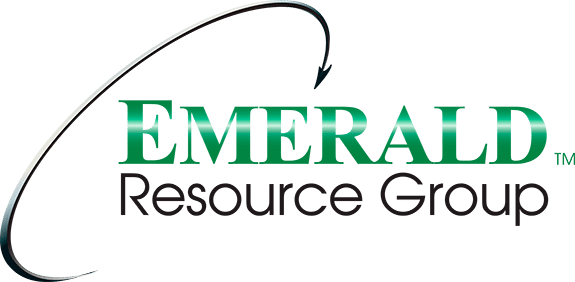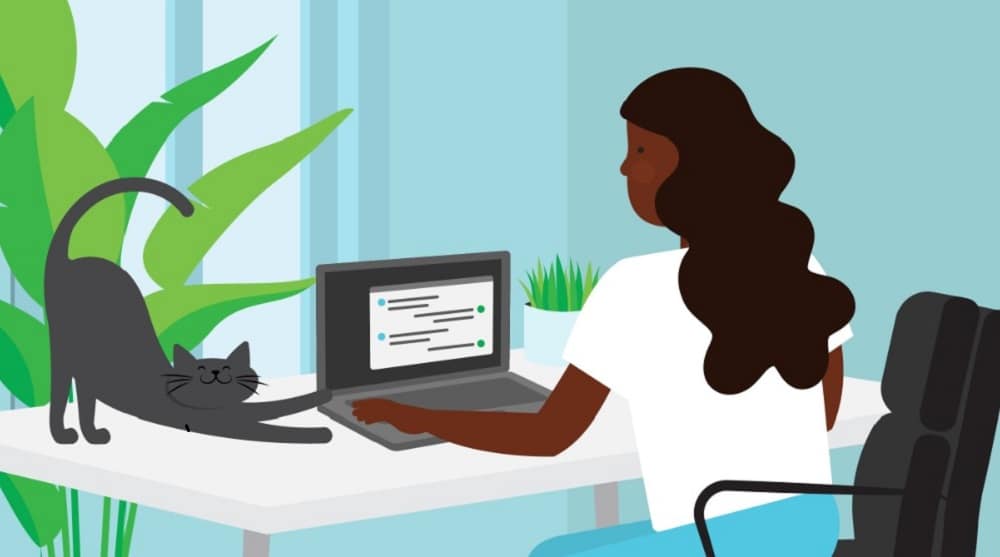Note: We do not get any form of payment if you choose to buy any books or courses recommended below. Our recommendations are purely based on what we believe to help IT professionals secure and grow their careers.

A survey conducted by CNBC found that 43% of Americans work from home occasionally. Which is up 39% since 2012. A study conducted by Science Direct found that working from home increases creativity. This can be beneficial for software developers who are trying come up with new and creative solutions to business and IT problems.
By working with hiring managers, CIOs, and CTOs for the past 30 years, I have learned how they view working from home for software developers. I’ve also learned how to negotiate with your manager to let you work from home at least part of the time.
When you break it down, it really comes down to 8 steps to start the process of asking your managers to let you work from home a couple days a week.
1. Demonstrate that you have a great space at home to work

CIO’s are often reluctant to let staff work from home because of fear of inconsistent productivity. A big part of being productive is having a quiet, consistent, and uninterrupted place in your home to work. Are you doing your work in the kitchen? Or working on your couch where your dog, kids or the TV can distract you or users you are working with? We all know it’s hard to be focused on work when your dog is barking, a TV is running, or a family member keeps trying to talk to you.
The ability to demonstrate to your boss that you have a productive place to work at home goes a long way in obtaining remote work benefits. You need to be specific. If your manager asks, “do you have a place to work at home?” Don’t just say “yeah of course.” Tell them the exact setup you have. For example, I had a CIO tell me they had a staff member provide a video they took on their phone showing them there home office with two monitors that is away from their family and had a door that can lock. Sometimes a picture is worth a thousand words.
2. Have a great internet connection
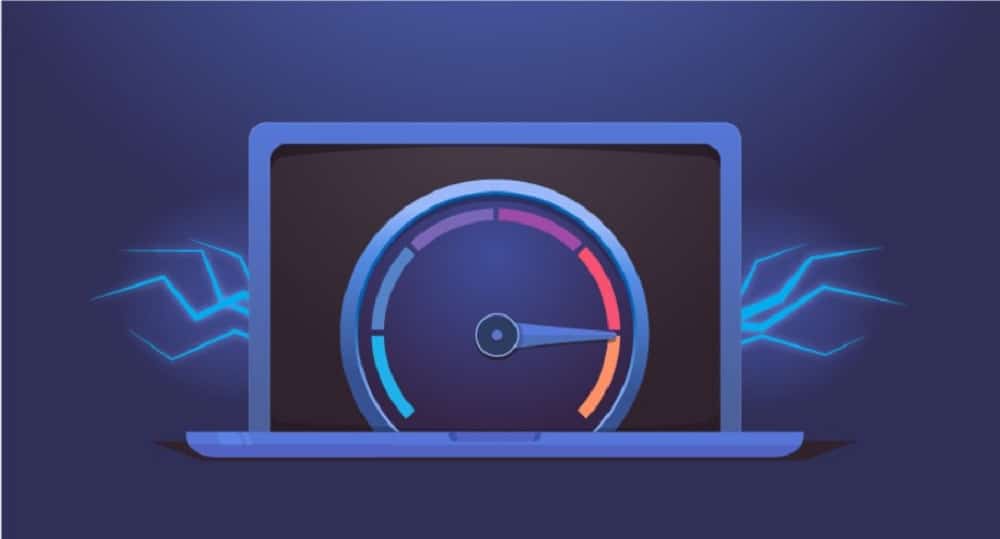
Obviously I need a strong internet connection. When you’re in the office you’re most likely on one of the strongest internet connections available as companies pay for “business internet package.” According to Verizon, business internet speeds tend to be two to five times faster than residential. Also, business internet contains more features and benefits such as faster upload speeds and longer up times.
With that being said, why would an employer let you work from home if your internet is slower?
Because in the grand scheme of things home internet is not that slow. Tell your manager how fast your upload speed, download speed, what your bandwidth is, what your broadband is, the type of internet you use (ideally you want to be on a cable or fiber) and finally your latency. By citing this information to your manager shows you’ve done your homework and let’s them know you have a fast enough internet connection to get the job done.
But how fast is fast enough?
For this answer you want to reach out to your internet service provider as each provider is slightly different. After you reach out you want to compare the difference between your home internet and your business internet so you have all the facts before you talk with your manager.
When talking to your manager, you can say something along these lines of “I have a very fast internet connection. I upgraded my plan that has x upload speed, x download speed, x bandwidth, x broadband and I have a wired connection to my workspace.”
It is important to note that you will probably want to consider upgrading your speed with your internet service provider to improve your ability to work from home. This may mean that you will be paying more per month for the internet, but by working from home a couple days a week you will be saving on gas, wear and tear on your car, and your time.
3. Be available and accessible at home

The # 1 cited reason CIO’s and business leaders are resistant to remote work is “will they be able to get a hold of the person if an urgent issue comes up.”
The fear of them not being able to get a hold of you during a critical time is just too big of risk to take, in their minds. But there is a simple solution to this problem and if you’re interested in working from home, it’s up to you to convey this solution to your manager.
You need to make a commitment to them that you will take a work call when it comes in and you’re just a short call or text away.
4. Prove to your manager that you are just as, if not more, productive at home

Like in any profession, managers want their employees to be getting their work done efficiently and effectively. In the past this has required going into the office. However, with new productivity monitoring software, cloud technology is changing all of this.
Knowing the key performance indicators (KPIs) that your manager is held accountable for is critical. All developers are measured by their manager by some metrics. The most common KPIs are lead time, deployment frequency, change fail percentage, and mean time to restore.
Side note, when I’m called to help backfill a critical developer position most of the time it’s because the past person wasn’t contributing to meeting one or more of these team KPI’s. When a person is promoted they figured out ways to help the team exceed their KPIs.
It is your job to know what the KPIs your managers are closely tracking and ensure you are hitting or exceeding each of them when working from home. Here is a little bonus tip too…hiring manager’s love these two questions.
- Assuming I’m hired into this position and it’s one year later and you’re giving me my annual review, and I’ve exceeded all your expectations, what would I have done for you?
- What metrics do I need to be hitting on a weekly and daily basis to be successful?
These two questions will not only reveal the KPIs your manager is measuring but, like I said early, this will help keep your career growing.
5. Leverage the fact that you have done great work during COVID

COVID-19 has been an unprecedented time for many. There have been a few positive outcomes out of this pandemic. It has provided a unique opportunity to provide data that professionals have been just as if not more productive when working from home. The virus has essentially forced employers to let all PL / SQL developers work from home. Use KPIs that we talked about in the last section to demonstrate your abilities from home. As long as you can provide evidence that supports you are just as productive if not more, working from home it is logically hard for managers to reject your request.
On the other hand, if you look at your contribution to your team’s KPIs and you were less productive you may want to hold off asking if you could work from home. Instead, ask questions from others what they did to stay productive. Now is not the time to let one’s ego stand in the way of getting what you want. When your employer allows you to go back to the office, make sure you are keeping track of your contribution to the KPIs and doing good work. Then use the remaining steps in this article to ask your manager to let you work from home.
6. Be flexible when asking

Always keep a reasonable mindset when requesting work from home options. There is a transition process that takes place. Most employers don’t go from 100% working in the office to 100% working from home. In most cases, this isn’t a reasonable request.
You want to lean into it. Most hiring managers are open to a transitional period, a “let’s see how it goes” time frame of working part in the office and from home. A suggestion that seems to be working is asking for 1 or 2 days work from home and if your KPIs are good (try and make them better than in the office) and you’re enjoying it, ask for more later.
7. Explain how much it will mean to you

Managers want to hold on to exceptional developers. Let’s face it, it takes more time, training new hires than keeping their existing team happy. One of the biggest expenses in a company is replacing, recruiting and training new employees.
With that in mind, as a good PL / SQL developer you have some leverage. I’m not saying you just go up to your boss and say something along the lines of “if I can’t work from home, I’m going to quit”. That shows the lack of flexibility and willingness to compromise. No one is going to be receptive to a conversation with someone like that.
Schedule a conversation outside of work hours. I suggest talking your manager out for coffee on a Saturday or dinner one night and express what having flexibility to work from home would mean to you. You can start off talking about all the reasons why you like working at the company, some of the bigger projects you’ve delivered on, and your loyalty of wanting to stay at the company for a long time. This shows that you care about your company and work. You are just asking for them to give you a little flexibility so you can enjoy your non-work life more.
8. Consider forgoing your merit increase

Before considering this option, do the math and make sure it works for you and your family. Oftentimes, working from home comes at a monetary cost. But doing some simple math can take this fear away. For example, if you are given the ability to work from home 80% of the time without a merit increase can sound scary at first, however understanding what you’re saving money on gas, wear and tear, insurance and having more time with your friends and family, may be worth it to you.
I’m not saying you want to mention this to your employer right away! But if working from home means that much to you consider taking a delay in your merit raise. This has been successful with development professionals I’ve worked with who valued flexibility over compensation. Depending on your commute, you might even end up saving more money than what your merit raise would have been.
When it comes down to it….
Managers are mainly concerned about two things when considering if they should let their PL / SQL developers work from home. Will they be available when I need them and how productive will they be?
By demonstrating to your manager that you’re able to do both, our experience in coaching hundreds of developers over the past 30 years is that your chances of being able to work from home increase dramatically.